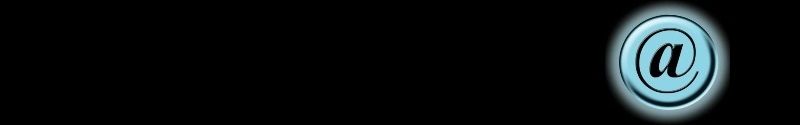It’s been quite a few years since there was a big jump in computer power and speed. Yes, we have lots of quad-core processors now, and RAM standard size is 8GB and easily up to 32GB if you want to do heavy gaming, but otherwise performance has been pretty stagnant.
A few years ago however, the old Hard Drive was redesigned. Since the 90’s, a normal 3.5″ hard drive consisted of plates inside a sealed box, with a metal arm moving back and forth to read and write data to the plates, much like a record player, but much faster. As storage has gotten bigger, these drives haven’t really changed in speed or, more importantly, reliability. Most standard Hard Disk Drives (HDD) have about a 10 year life, less if used constantly, and they are susceptible to impact forces. If you drop them, they rarely work again. Same goes for your external drives, they have moving parts in them that are extremely delicate, and can fail very easily.
The new design of drives are a Solid State Drive (SSD) and have no moving parts. They are much like the USB thumb drives that we all have, but in much larger capacities. The primary benefit is speed – they operate much faster than HDD’s, and a side benefit is reliability, you could throw it against a wall and it will still work (probably – I don’t recommend it though!) but as always, price becomes a factor.
When first released, a 120GB drive was around $120, right around the $1 per GB range. So if you wanted 500GB that’s $500, and 1TB? Yes, $1000. But as with all technology, the longer you wait, the cheaper they get. A 120GB drive is now under $50, with larger drives coming cheaper as well, a 1TB can be had for under $500. It’s still more expensive than standard storage, a 1TB HDD is only $65, but the performance gain is huge. I’ve done many upgrades to old computers by simplying changing the drive to a new SSD, and they run like a new one bought today. The biggest bottleneck in computing is the access speed of the hard drive. Take that away, and it’s smooth sailing.
The simplest upgrade is a like-for-like switch. If you have an 80GB drive, change it out for a 120GB and you are laughing. Same goes for 160GB – go for 240GB and it’s easy. It’s a bit tricker when installing a smaller drive to go with a big old HDD, as it’s not a straight copy. It requires a bit of partition magic (haha remember that old program? no? just me?) or a clean installation of Windows on the new smaller drive.
I’ve done quite a few drive swaps recently, with a hard drive dock that can copy files from one to the other, as long as the new drive is bigger than the old one. It takes around an hour for small drives, and means the computer is up and running again in a short time, with a big performance increase.
If you would like this special treatment done to your ever-slowing PC, give me a call or email, and I’ll be happy to help!