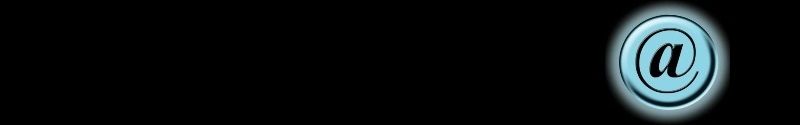A few of my client repairs recently have been a timely reminder that the inside of your computer can get dirty. Filthy, actually. All of the fans inside are constantly sucking air to keep it cool. At a minimum, there are two in there, one for the processor and one for the power supply. However, many cases have an extra fan on the front or back, and most powerful graphics cards have one too. All of those fans drawing in air also draw in dirt and dust, and it clings to all of the surfaces inside.
As the dust gathers, it creates a blanket, and blankets keep things warm! The fans can no longer cool the areas they are designed for, and heat is a computers enemy. Eventually, if it gets really bad, the computer wont turn on. They have fail-safes built in to shut the power off if the temperature gets too high, usually around 90 degrees celsius. Anything above that can do permanent damage, but most computers run around 50-60 degrees celsius, so they are warm to begin with.
The machines I have cleaned recently were working fine, but when we opened the case … *cough cough* dust went everywhere, and the fans were full of it. Now, I don’t recommend the average person try cleaning the internals of a computer – they are very delicate and a lot of parts inside will be damaged easily, especially with a vacuum nozzle. But if you can see dust on the outside, it’s more than likely on the inside too. As a preventative clean, you can vacuum the outside – nothing you can really harm there – but a professional should take care of the inside.
If you are concerned about dust build up inside your computer, let me know next time I come to help you, and I’ll open it up and check it out for you.