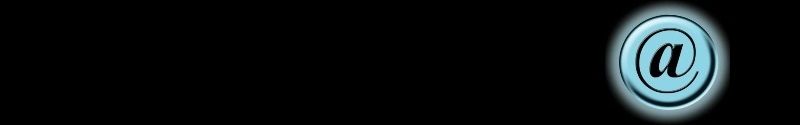That word – backup – scares a lot of people. Myself included! It’s one of those things you don’t want to think about: what if your computer crashes tomorrow? What would you lose? Treasured photos? Important documents? Cloud storage has become a lot easier now with things like Microsoft OneDrive, Dropbox and Apple’s iCloud, but at the end of the day, your own personal backup is the surest way to know you have everything.
Large external hard drives are very cheap now. One Terrabyte (1000 gigabytes) can be had for only $69 at many local stores, and that is more than enough for most personal and family backups. Trouble is, the backup is only good if a) it’s up to date, and b) it’s not connected to the computer! That’s one of the biggest mistakes people make when using an external drive for backup. If it’s plugged in, it’s susceptible to anything that goes wrong with the computer – zapped by an electrical storm, a malicious software invasion, or even worse, a house fire.
The best solution for a comprehensive backup is to copy your important files and photos to an external drive, then unplug it and either store it in a safe, or keep at a family members house. That just means periodically, you need to get it back and update it – monthly would be best. I recommend doubling your efforts and combining this method with cloud storage. That way the cloud can keep your files updated daily, and your personal backup is recent enough to be a lifesaver.
Of course, it’s fine to use an external drive always plugged in, just to give you more space than what’s in the computer. Just always keep in mind that anything on there can be damaged and corrupted in the same way your computer drive can.
I know from experience about the lack of back-ups. In early 2012 our fairly new laptop died. Just fried for no reason at all. I removed the hard drive to check if that was ok, and it wasn’t. I couldn’t retrieve anything, and this was only a few months after my son was born – photos, documents, memories – all gone. The laptop was sent off for warranty repair, but they don’t cover data recovery. I sent the drive off along with a new external drive to use, and almost $1000 later, everything was back. That was an expensive lesson.
Now I store all of my documents online and on 3 home devices all synced together. Photos are downloaded from my camera, edited and sorted, then copied to an external drive, as well as 2 home devices, and the best stuff goes to the cloud. Lesson learnt!
For the price of storage nowadays, it’s well worth keeping a couple of external drives on hand to back up your files, and have them in different locations just in case the worst should happen. Better that way, than spending big $$$ to recover them, or even worse, lose them altogether.
If you would like more information or help backing up your digital life, email me or give me a call!