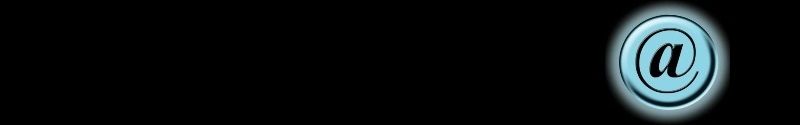Just when you thought everything was working ok, Microsoft go and release another major update. They come every 6-9 months, some larger than others, but thankfully this one is not too big. It should only take about 30 minutes on most computers.
The release is called 1803, codenamed Redstone 4, and gives a few nice visual updates to the already slick look of Windows 10. One big omission is HomeGroup, the original smart networking tool first touted in Windows 7 (remember the ads – “I’m a computer, and Windows 7 was my idea”?) well apparently, their idea for Windows 10 doesn’t include an easy home sharing solution. It’s not perfect, but it definitely made computers talk when they didn’t feel like talking, and added an easy link in explorer to view other HomeGroup computers. I’ll definitely miss it, even if Microsoft won’t.
Fluent Design Acrylic Material Effect
Yeah, that could have been worded better! Essentially the windows bars and settings boxes have nice opaque shading that shows the background colours through. A lot of Windows 10 has been black and white, so it’s a welcome addition of colour. Think of it like looking outside through a frosted glass window: you can’t make out shapes but colours flow through.
The start menu gets a bit of acrylic material effect on the programs list. Not quite the see through style but nonetheless easy on the eyes.
Windows Defender gets some quick access launch buttons when you right click the shield in the taskbar, and Nearby Sharing is now an option for computers with WiFi and Bluetooth, very similar to Apple’s AirDrop function that many of you may know from iPhones and iPads.
Timeline – you’ll learn to love it
This is a nice feature that I’m already making use of. Timeline is a quick access document and web page list that gives you a day-by-day history of items you have opened. It means that instead of going through documents or web history in their respective programs, you can scroll through a full screen list of recent items. They show previews as well, so even if you can’t remember the name, you may remember the general look and layout. Very handy for someone that cycles through lots of files in a day.
Bluetooth has also received an update, if you have it on your laptop or PC. It will now tell you if a Bluetooth device is nearby, and an easy Connect button to finish the job.
Focus Assist is the new name for Quiet Hours, and gets a heap of new features to tailor your computer activity and interruptions. It gives you the option to set particular hours that you want no disruption, no alerts, no notifications except alarms, with many more options to personalise your experience. Perfect for home office users that need to knuckle down and get a task finished (like writing a blog?) and could do without being told someone just liked their facebook post.
Finally, something to make my job easier. On most computers I come too, there are a large amount of temporary files, report files, left over driver packages, and (probably the biggest culprit) previous Windows installations. Every time a major update occurs, the previous version is left behind for 30 days “just in case” you want to change back. This can be over 25Gb of data just sitting there, and is an issue particularly on smaller Solid State drives where space is a premium.
Storage Sense gives the average user a simple screen to clean all of this up. I use Disk Cleanup, which is a nifty little tool that’s been in there since Windows XP, and has remained mostly unchanged. Storage Sense is able to schedule clean ups for you, either daily, weekly or monthly, or you can choose “When Windows decides” and it will clean up if things start getting out of hand. It’s automation like this that helps keep a computer ticking along, and is a welcome addition to Windows 10.
There are plenty more features, which is surprising given the light installation load. I’ve seen less features than this come with big 2 hour updates, so perhaps Microsoft is streamlining this major update process while still delivering new components.
As always, things can go wrong, so if you have any problems with the update or would like help with the new features I’ve mentioned, please don’t hesitate to contact me.
Reference:
https://pureinfotech.com/windows-10-redstone-4-version-1803-new-features/